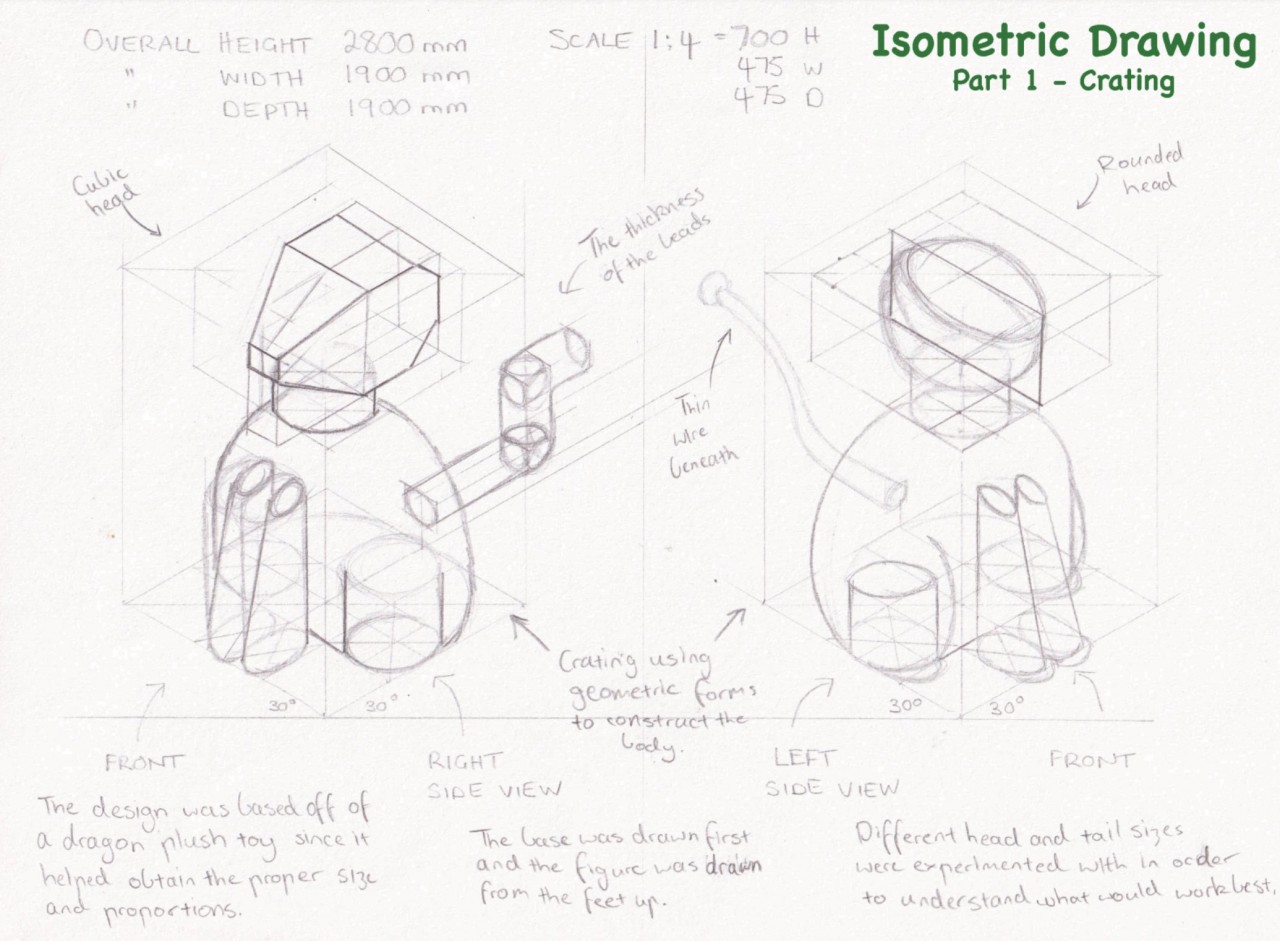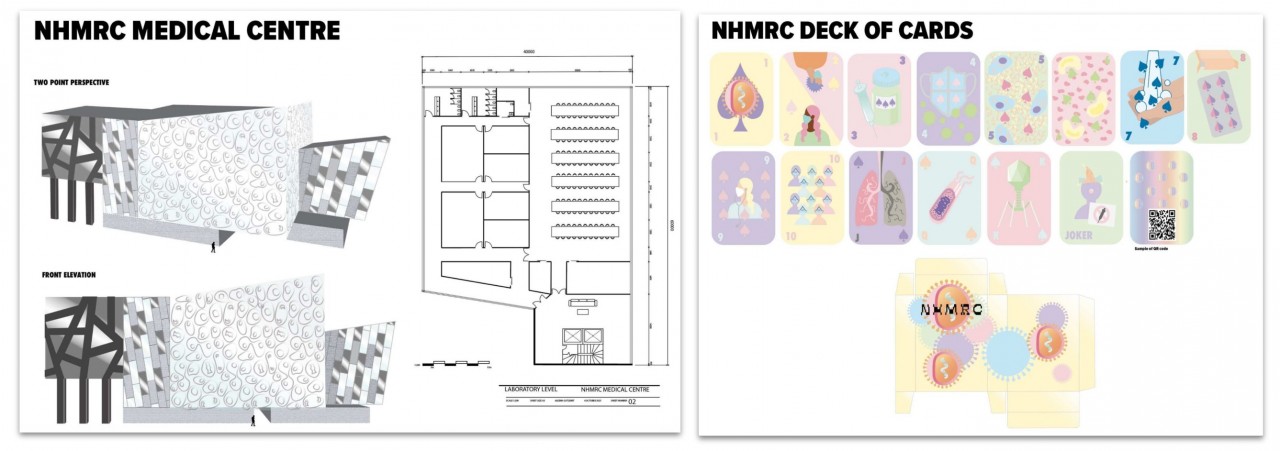Year 12 Visual Communication and Design Units 3 and 4
Overview
Visual Communication Design is an ideal study to undertake if you enjoy drawing and designing for screen and print communications.
In Unit 3 you’ll analyse how and why different drawings are used in visual communications from the three different design fields of communication, environment and industrial. You’ll learn about the different methods, media, and materials and the design elements and design principles that are used to create visual communications and use these to produce a range of drawings that address the needs of a client wishing to create a product, advertisements, and an exhibition design for that product.
You’ll also examine the design industry and the professional practice of three different contemporary designers from each of the design fields; communication, environment and industrial.
A big part of this study, beginning in Unit 3 then continuing throughout Unit 4, is the creation of your own design project where you’ll write a design brief and go through the design process to solve two design problems in two different design fields for a client and their specific audience. You’ll follow the design process to research, generate, develop and refine concepts, pitch your two designs to an audience for feedback and then create two distinctly different presentation outcomes.
Who is it for?
This is suitable for students who like to create 2D and 3D designs using a range of different digital and manual techniques. These designs are created for specific audiences and purposes set by a client (real and/or imagined). Students wishing to create 2D and 3D art directed by themselves are encouraged to investigate Art and Studio Art studies.
Students interested in communication (i.e. web/graphic/illustration/package) environment (i.e. architecture/interior/landscape/exhibition) and/or industrial (i.e. product/furniture) design would find this study beneficial. The final presentations produced in this study are two dimensional or scaled three dimensional models. Students wishing to produce 1:1 scaled products, such as furniture or clothing, should investigate the Product Design Technology study.
What do you do?
- Investigate and create a report on designers from a specific field of practice (graphic design, web design, game design, interior and architecture, product design, interactive design, etc)
- compare and contrast two designs from a chosen field of design practice
- produce a range of different manual and/or digital drawings, including freehand and technical (orthogonal – isometric – planometric – perspective)
- use divergent thinking techniques like brainstorming and SCAMPER to generate options for designs
- use convergent thinking strategies to reflect and choose the best designs
- write a design brief, researching other designs to related to your topic and generate initial ideas for your designs
- develop, refine and pitch your original designs to an audience
- Produce two distinctly different final presentations for your client their audience and various stakeholders.
What skills do you need?
- An ability to develop a folio of backup work as well as finished designs
- ability in the visual presentation of 2D and 3D designs. NOTE: If you’re interested in making a finished 3D product then Product Design Technology may be a better fit for you
- an ability to use design software to create layouts with image and type
- an ability in freehand and technical drawing using instruments (manual and/or digital.)
NOTE: The above skills are explored and developed in Visual Communication Design Units 1 and 2
What skills do you develop?
- Convergent and divergent design thinking skills
- 2D and 3D development, document, and presentation drawing skills
- analysis of existing designs and designers
- use of a design process to produce original designs
- ability to pitch your designs to an audience.
Requirements
For digital drawings (including technical drawing)
- Wacom/stylus/iPad
- Raster based software (BYO or Adobe Edupass)
- Vector based software (BYO)
For manual drawings (including technical drawing)
- A3 sketchbook/paper
- Soft greylead pencils (2B/4B/6B)
- Soft colour pencils
- Chalk/oil pastels
- Graphic markers
- Smooth bleedproof paper
- T-Square
- 30cm ruler
- 30 and 45 degree large set squares
- Technical drawing pens
- Compass
- HB pencil
- Eraser
Other
- Adobe Acrobat for managing digital folio pages
- A3 presentation folio/folder with plastic pocket inserts for printed folio pages.
- Vector and Raster software
NOTE: Government school students can access the latest versions of Adobe Photoshop (raster based software) Illustrator (vector based software) and Acrobat (PDF creator) for free using their eduPASS accounts.
Things to think about
Students working towards a high ATAR score should allocate at least 6 hours per week to complete coursework. All students will be required to keep an ongoing digital folio of their work online. Traditional work will need to be scanned/photographed to a high quality and imported into the digital folio template.
Copyright compliance is essential when collecting research. Having a reliable way to keep track of the websites you have accessed imagery from is important for compliant referencing.
Things you can do now
- Set up a profile on Behance.net https://www.behance.net/ and start saving design work that inspires you
- view the 2023 Top Designs exhibition https://museumsvictoria.com.au/melbournemuseum/learning/top-designs-2022/visual-communication-design/
- download software and explore tutorials on creating images and type
- explore the VCAA VCD study page https://www.vcaa.vic.edu.au/curriculum/vce/vce-study-designs/visualcommunicationdesign/Pages/Index.aspx
- 2024 study Design. NEW
- technical Drawing Specifications Handout
- Exam samples.