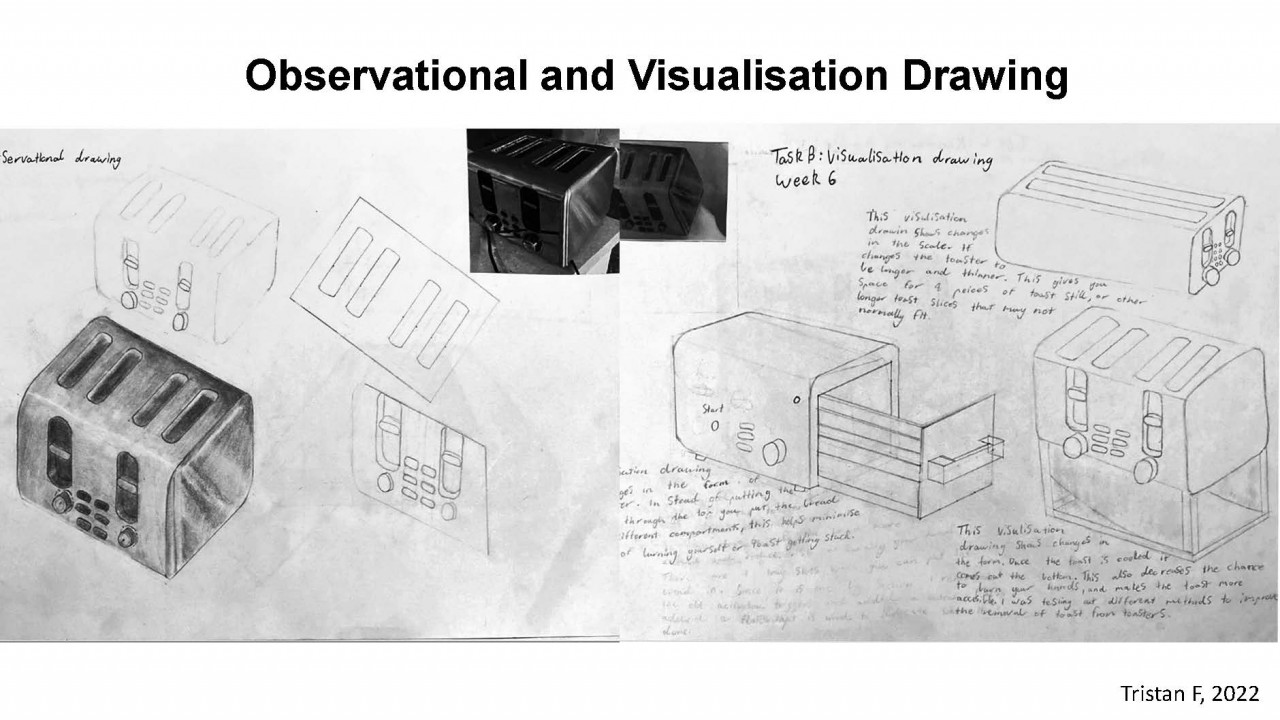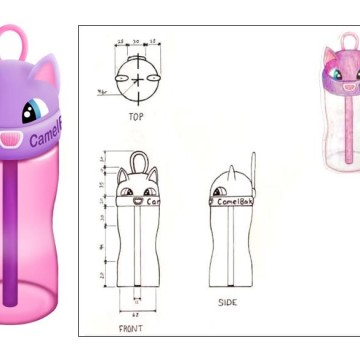
Year 11 Visual Communication and Design Units 1 and 2
Overview
In Unit 1 and 2 Visual Communication and Design, you will learn and develop the fundamental skills required to create effective and meaningful designs across the four design fields: messages, objects, environments and interactive experiences.
In Unit 1, you will learn about good design and human-centred design practices. You will apply your learning by completing two practical tasks; creating graphic designs and designing 3D objects for a client.
You will follow a given design brief and use different methods to generate ideas and design work. This will allow you to use manual methods and digital programs to create successful designs.
In Unit 2, you will reflect on past and present designs to understand how designs evolve and change due to the influence of a varying of factors.
You will demonstrate your understanding by completing three practical tasks; creating an environmental design, developing your own personal iconography and planning for an inclusive interactive design. You will continue to build on your knowledge from Unit 1, learning about more drawing techniques and digital design methods.
Who is it for?
Visual Communication and Design is for students who enjoy creative problem-solving. This is for students who are open to learning challenging new skills, such as technical drawing, and trying their personal best. It can be beneficial to have some drawing skills, or be willing to learn and improve as they go.
It is for students who want to learn how to use a variety of techniques to create effective designs. As designers, students will have to follow set guidelines and be given projects, just like designers in the ‘real world!’
For students who find a blank page daunting, this subject will have you covered.
If you’re creative, curious and organised, you will be suited to this subject.
What do you do?
Visual Communication and Design is a folio-based subject.
Each week, you will submit set tasks, receive feedback from your teacher and have the chance to make final changes to your work. Skills developed in Unit 1 are built on in Unit 2.
For assessment, you will collate your final weekly submissions into a digital folio for submission.
Activities include:
- exploring design problems in everyday life
- creating graphic designs
- designing 3D objects
- creating an environmental design
- developing personal iconography
- planning for an inclusive interactive design.
What skills do you need?
There are no pre-requisites for this subject, however ideally, you should:
- be organised and timely with regular weekly submissions
- be willing to have a go and show resilience when learning new skills
- feel comfortable with drawing
- have some experience with using digital design software
- be able to write reflection and analyse of your work or others.
What skills do you develop?
This subject will enable you to:
- apply the design process to a set task
- strengthen your ability to communicate through visual methods, using drawing and manipulation of text and images
- use both manual and digital design methods
- use design techniques to develop and improve your original ideas
- tackle design problems and develop your innovative thinking
- create final presentation drawings of your designs
- describe and analyse a variety of designs, others and your own
- work independently and problem solve.
Requirements
You will need access to a camera (device or scanner), computer (and/or tablet), internet, digital design software and hardware.
You will collate and submit you work as a digital folio, but will do some tasks on paper.
For digital work:
- Computer (and if possible; iPad/Wacom/tablet and stylus)
Word processing and presentation software (eg. Word and PowerPoint) - Raster based software (BYO or Adobe Edupass access)
- Vector based software (BYO)
For manual work:
- A3 cartridge paper or sketchbook
- A3 folder to store work
- grey-lead pencils (varying grades: 2H – 6B) and eraser
- fine-liner pens (varying thicknesses: 0.25mm, 0.5mm, 0.7mm)
- colour rendering supplies: coloured pencils and/or small set of water-based markers
- T-square ruler, 30-40cm ruler, large set squares [30°/60° & 45°], protractor and compass.
Things to think about
Visual Communication and Design requires quite a bit of equipment and that can be quite costly. It is important to consider how you might obtain access to the practical equipment and materials for technical drawing, and computer programs.
You are responsible for staying on top of your folio work, photographing your work and making regular online submissions.
Things you can do now
Get organised! The best way to prepare for the study is to organise your materials. Try your best to obtain the technical drawing equipment and supplies listed.
Develop your skills:
- practice your observational drawing skills
- practice using tone, shading and coloured rendering in drawings
try out a variety of methods (pencil, fine liner, etc) - play around with digital design software (raster and vector)
- follow online tutorials about drawing, shading, digital programs.
Find out more:
- review Unit 1 and Unit 2 of the Visual Communication Study Design
- explore the VCAA Visual Communication Design study page
- read through the Technical Drawing Specifications Resource
- Get inspired: Design Institute of Australia
Things to have a look at
Nick M, 2017
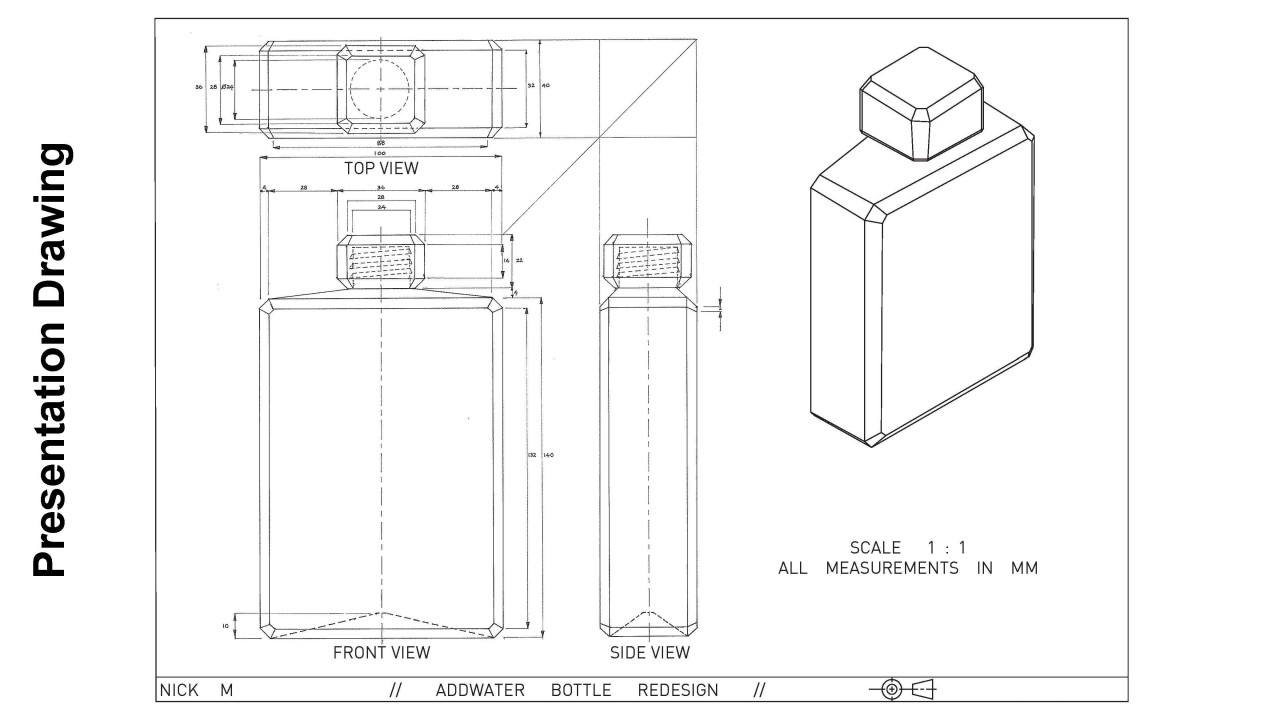
Emily M, 2022
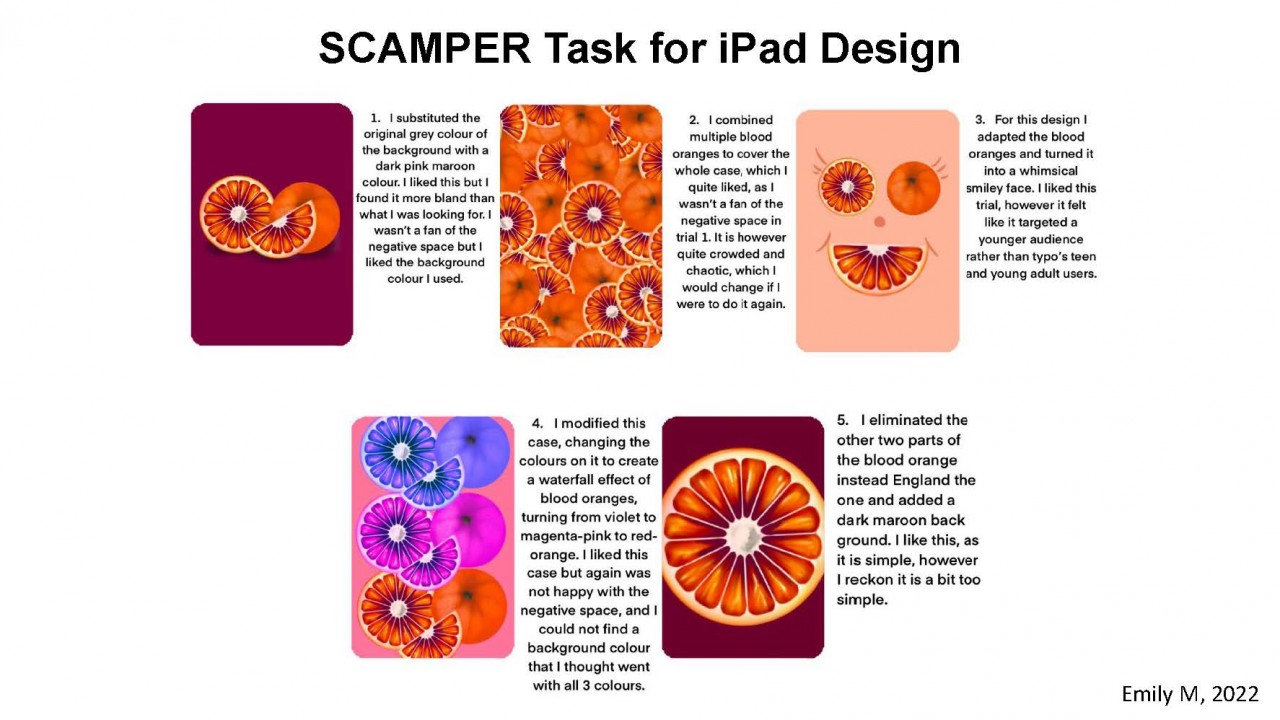
Tristan F, 2022